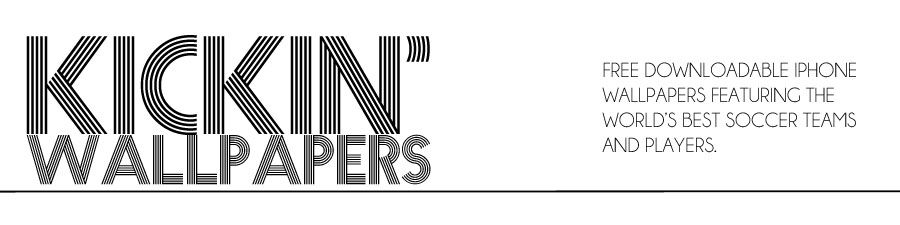This wallpaper is sized for the iPhone 5. To install it on your phone, first access this post directly on your iPhone, then save the image below to your phone. Next go to "Photos" on your phone. The saved image should be there, waiting for you. Tap the "Share" icon on the bottom left. From there, scroll to the right and tap "Use as Wallpaper." Move and scale the image if necessary, then tap "Select." Next, tap "Set Lock Screen," and you're done.
Thursday, June 26, 2014
"KEEP CALM AND SUPPORT GERMANY" WALLPAPER
"KEEP CALM THE YANKS ARE COMING" WALLPAPER
This wallpaper is sized for the iPhone 5. To install it on your phone, first access this post directly on your iPhone, then save the image below to your phone. Next go to "Photos" on your phone. The saved image should be there, waiting for you. Tap the "Share" icon on the bottom left. From there, scroll to the right and tap "Use as Wallpaper." Move and scale the image if necessary, then tap "Select." Next, tap "Set Lock Screen," and you're done.
"KEEP CALM AND VAMOS MÉXICO" WALLPAPER
This wallpaper is sized for the iPhone 5. To install it on your phone, first access this post directly on your iPhone, then save the image below to your phone. Next go to "Photos" on your phone. The saved image should be there, waiting for you. Tap the "Share" icon on the bottom left. From there, scroll to the right and tap "Use as Wallpaper." Move and scale the image if necessary, then tap "Select." Next, tap "Set Lock Screen," and you're done.
"KEEP CALM AND PASS TO MESSI" WALLPAPER
This wallpaper is sized for the iPhone 5. To install it on your phone, first access this post directly on your iPhone, then save the image below to your phone. Next go to "Photos" on your phone. The saved image should be there, waiting for you. Tap the "Share" icon on the bottom left. From there, scroll to the right and tap "Use as Wallpaper." Move and scale the image if necessary, then tap "Select." Next, tap "Set Lock Screen," and you're done.
"KEEP CALM AND HUP HOLLAND HUP" WALLPAPER
This wallpaper is sized for the iPhone 5. To install it on your phone, first access this post directly on your iPhone, then save the image below to your phone. Next go to "Photos" on your phone. The saved image should be there, waiting for you. Tap the "Share" icon on the bottom left. From there, scroll to the right and tap "Use as Wallpaper." Move and scale the image if necessary, then tap "Select." Next, tap "Set Lock Screen," and you're done.
"KEEP CALM AND ALLEZ LES BLEUS" WALLPAPER
This wallpaper is sized for the iPhone 5. To install it on your phone, first access this post directly on your iPhone, then save the image below to your phone. Next go to "Photos" on your phone. The saved image should be there, waiting for you. Tap the "Share" icon on the bottom left. From there, scroll to the right and tap "Use as Wallpaper." Move and scale the image if necessary, then tap "Select." Next, tap "Set Lock Screen," and you're done.
"KEEP CALM AND JOGA BONITO" WALLPAPER
This wallpaper is sized for the iPhone 5. To install it on your phone, first access this post directly on your iPhone, then save the image below to your phone. Next go to "Photos" on your phone. The saved image should be there, waiting for you. Tap the "Share" icon on the bottom left. From there, scroll to the right and tap "Use as Wallpaper." Move and scale the image if necessary, then tap "Select." Next, tap "Set Lock Screen," and you're done.
Subscribe to:
Posts (Atom)